With the current state of FreeBSD on ARM in general, a number of hardware drivers are either set to not auto-load on boot, or are entirely missing altogether. This page is to document my findings with various bits of hardware, and if possible, list fixes.
USB 2.0 Controller (uhci)
https://www.freebsd.org/cgi/man.cgi?query=uhci&sektion=4
UPDATE 2020-10-22: Today’s FreeBSD snapshot ISO image now includes the uhci driver, meaning you no longer need to worry about which USB controller is selected in VMware (you still need at least one though, as the virtual keyboard is USB based)
If you switch the USB Controller for the FreeBSD virtual machine from the 3.1 controller to the 2.0 controller, you’ll lose all USB support. This also means that virtual USB devices like keyboard and mouse will stop functioning as well. To get the virtual USB 2.0 controller to function, add the following to your /boot/loader.conf file and reboot your FreeBSD VM.
uhci_load="YES"NOTE: If you create the virtual machine through a remote connection on VMware Workstation, it will default to using the USB 2.0 controller rather than the USB 3.1 controller. Because of this, FreeBSD without the uhci driver will not have a functional keyboard. Change the controller type from USB 2.0 to USB 3.1 and reboot the virtual machine to get keyboard functionality again.
USB Virtual Mouse (ums)
https://www.freebsd.org/cgi/man.cgi?query=ums&sektion=4
The vmmouse driver, or virtual machine mouse driver, will not work by default due to missing the USB Mouse driver. To load the USB Mouse driver, add the following to your /boot/loader.conf file and reboot your FreeBSD VM.
ums_load="YES"Virtual Network Card (vmxnet)
https://www.freebsd.org/cgi/man.cgi?query=vmx&sektion=4
UPDATE 2020-10-22: Today’s FreeBSD snapshot ISO image now includes the vmxnet driver pre-compiled. However, it is not yet loaded by default. You’ll still need to update your /boot/loader.conf
The precompiled vmxnet driver is not included with FreeBSD on ARM, however compiling it manually works without any modification to source code to make it work on ARM. To do this, you must ensure you either install the system source tree when installing FreeBSD, or download the source matching your FreeBSD version after install.
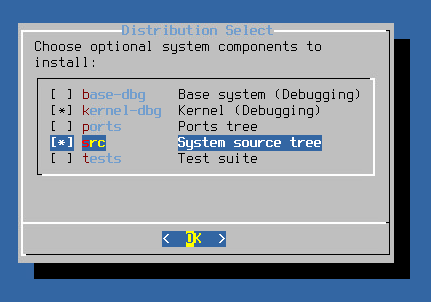
Next, compile and install the vmxnet driver.
cd /usr/src/sys/modules/vmware/vmxnet3
make
make installAfter building and installing the vmxnet driver, add the following to your /boot/loader.conf file and reboot your FreeBSD VM to load the driver.
if_vmx_load="YES"Alternatively, you can download the pre-compiled kernel module for any of the following FreeBSD versions. Place the if_vmx.ko driver file in /boot/modules/ and then follow the instructions above to for modifying /boot/loader.conf to load the driver at boot time.
- 12.1-RELEASE vmxnet kernel module
- 12.2-RC1 vmxnet kernel module
- 12.2-RC2 vmxnet kernel module
- 12.2-RC3 vmxnet kernel module
- 13.0-20201001 vmxnet kernel module
- 13.0-20201015 vmxnet kernel module
Paravirtual SCSI Controller (pvscsi)
UPDATE 2020-10-22: Today’s FreeBSD snapshot ISO image now includes the pvscsi driver pre-compiled. However, it is not yet loaded by default. You’ll still need to update your /boot/loader.conf
The pvscsi driver is new to FreeBSD 13.0-CURRENT, so new in fact it doesn’t have a man page to link to yet. The driver, however, compiles and runs fine on ARM64, however I’ve yet to get it to work as the boot device controller. Currently the ARM64 UEFI inside of the virtual machine doesn’t appear to query the pvscsi controller on boot for potential boot devices.
The instructions are virtually the same as for the vmxnet driver above. Ensure that you have the system source tree option enabled when installing FreeBSD, and then do the following.
cd /usr/src/sys/modules/vmware/pvscsi
make
make installAfter building and installing the pvscsi driver, add the following to your /boot/loader.conf file and reboot your FreeBSD VM to load the driver.
pvscsi_load="YES"Alternatively, you can download the pre-compiled kernel module for any of the following FreeBSD versions. Place the if_vmx.ko driver file in /boot/modules/ and then follow the instructions above to for modifying /boot/loader.conf to load the driver at boot time.
Virtual Machine Communication Interface (vmci)
This driver currently contains i386/AMD64 specific assembly macros that I’ve yet to convert to ARM/aarch64. I also don’t have any way to test working vmci afterwards yet. So for the time being, this driver isn’t working.
CD-ROM (cd)
https://www.freebsd.org/cgi/man.cgi?query=cd&sektion=4
UPDATE 2020-10-16: Yesterday’s snapshot ISO now contains the cd-rom driver. With this, the ISO now boots and installs perfectly as expected. You can get the 2020-10-15 or newer ISO from the following URL. This driver, however, is missing from 12.2-RELEASE. It should be included in future 12-SNAPSHOT releases though!
CD-ROM support was added to the FreeBSD ARM64 GENERIC kernel a few days ago, however, that was after the most recent FreeBSD 13.0-CURRENT snapshot as of this blog post. The next snapshot should have CD-ROM support, meaning the next snapshot’s ISO installer should be bootable under ESXi ARM Fling.
https://download.freebsd.org/ftp/snapshots/arm64/aarch64/ISO-IMAGES/13.0/
2 thoughts on “FreeBSD on ESXi ARM Fling: Fixing Virtual Hardware”